- FAQ Home
- General
- Account & Profile
- How to Deactivate my Account?
How to Deactivate my Account?
Please accept our apologies that you might want to deactivate your LookingFour account. If you have decided that it is time for you to deactivate your account, there are a few things you need to know first:
- Your posted items will be deleted.
- ou will not be able to use the login username on new or existing accounts.
- You will not be able to use the bound email address and mobile number on new or existing accounts.
- You will not be able to use the linked Facebook account on new or existing accounts.
You can contactCustomer Supportif you just want to change your username, unbind an email address/mobile number, or unlink a Facebook account.
The following conditions must be met before you can deactivate your account:
Steps to Deactivate Your Account
Log in to your account and go to Account Settings. Then scroll down until you see the "Deactivate Account" section.
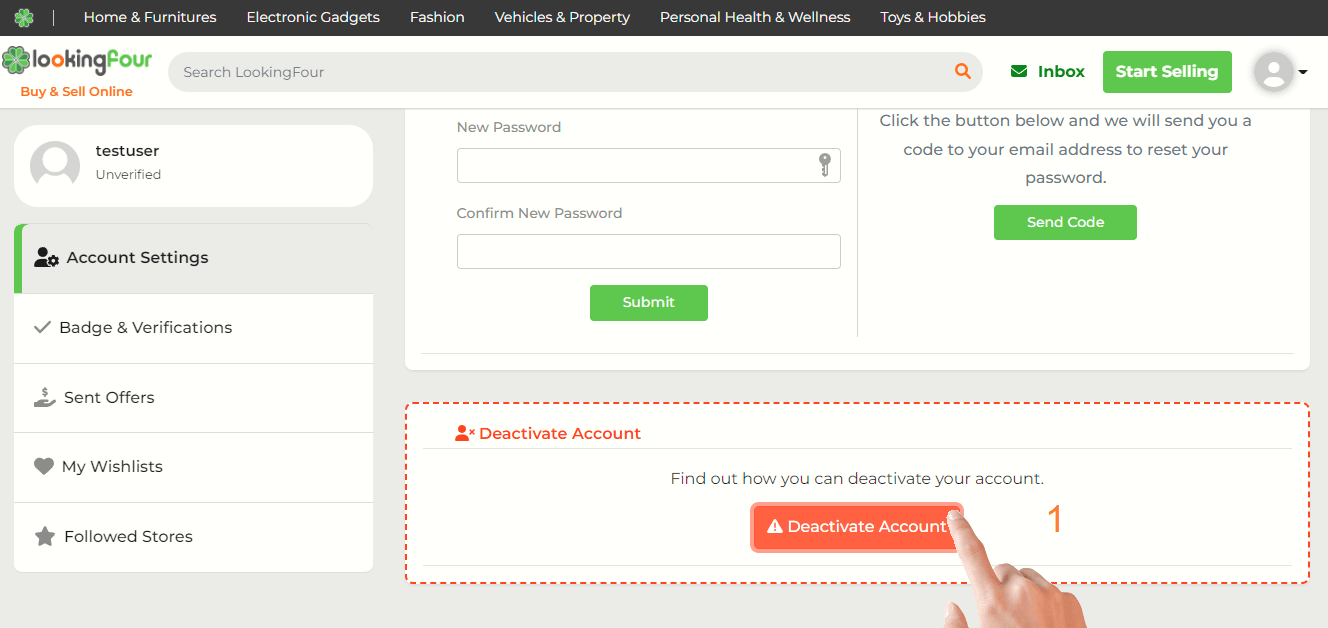
Click on the "Deactivate Account" button. You'll need to enter your password to confirm that you want to deactivate your account before you click on "Yes, I want to deactivate my account".
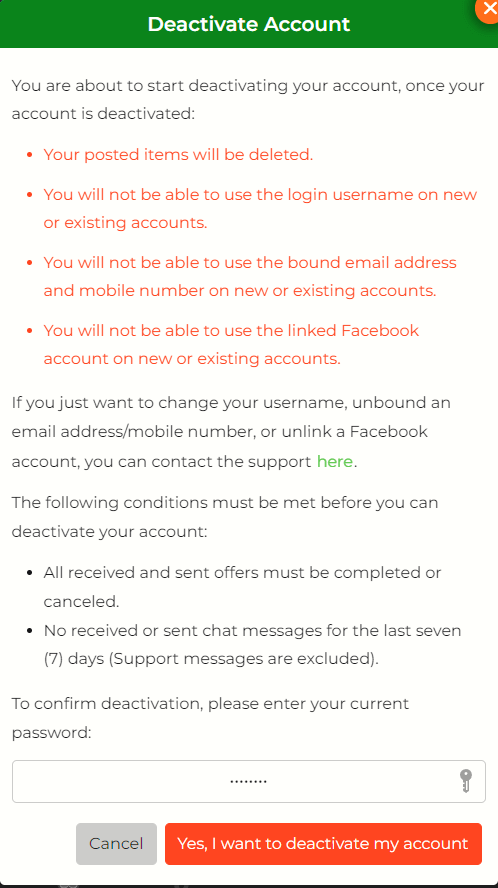
A Survey form will appear as to what would you suggest to improve our service.
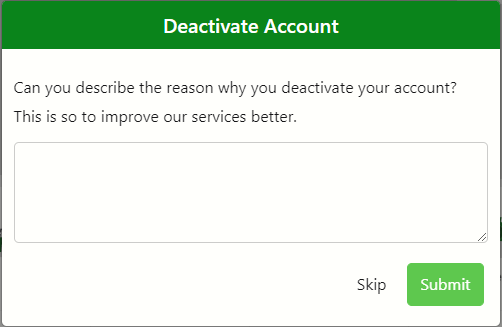
We hope you have a wonderful rest of your day. If you have any questions or need further assistance, please contact theCustomer Support.